BeansMeans
Driveway Drifter

Posts: 23
Joined: July 2013
Currently Offline
Gender: Male
|
Post by BeansMeans on Jul 5, 2013 14:03:42 GMT
In this tutorial I will show you how to get extra FFB settings ingame of rFactor. For these to work you must already have Project D installed.
Video Tutorial:(By Keisuke) Picture Tutorial:
![]() 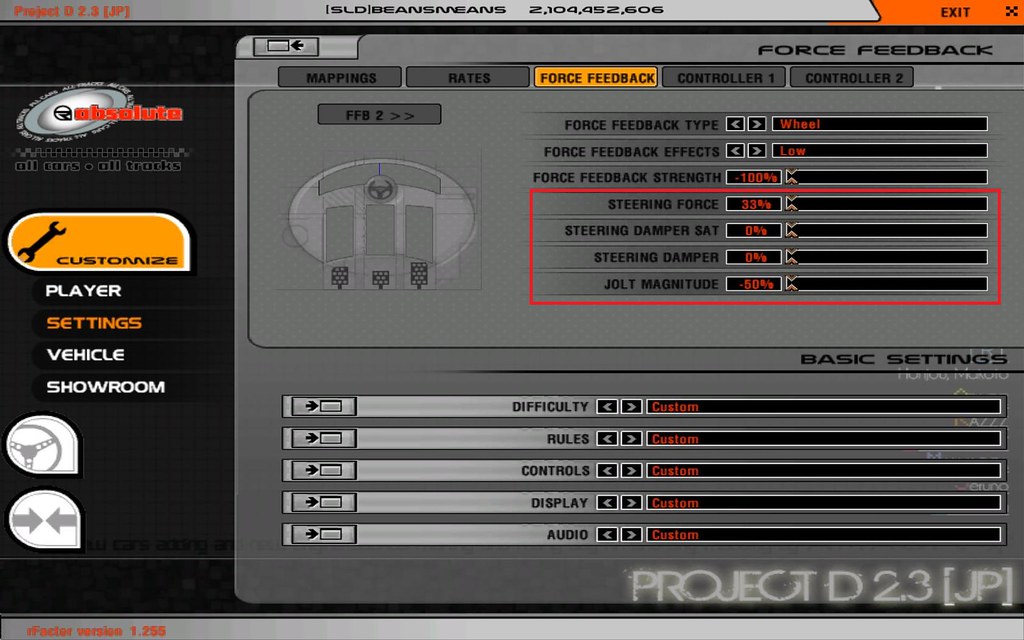 To get these extra FFB settings, follow the steps below.
Step 1: Go to your rFactor--> Uidata folder. Like so.
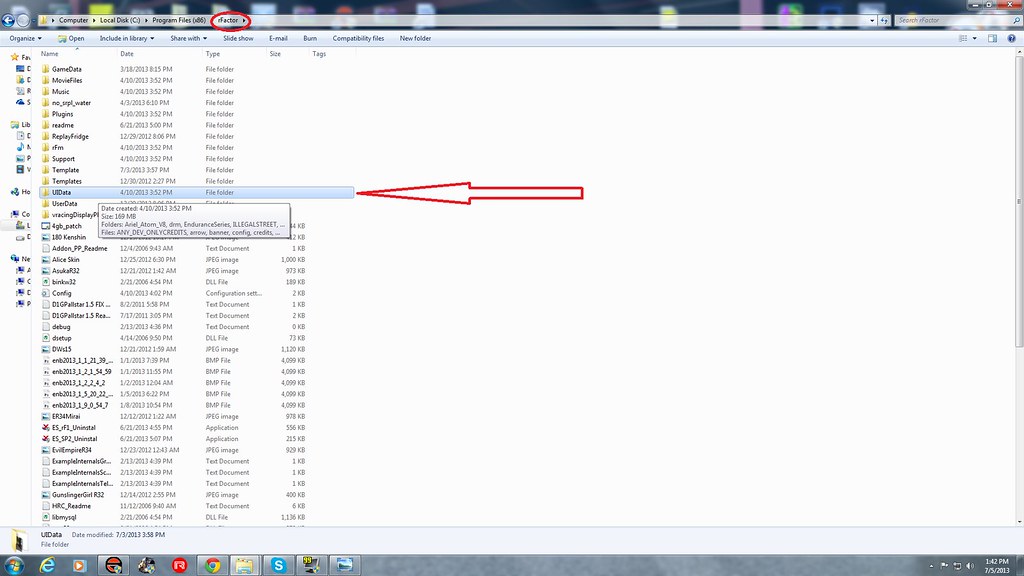 Step 2 Step 2: Once in your Uidata folder, locate Project_D2.0 folder. Like so. 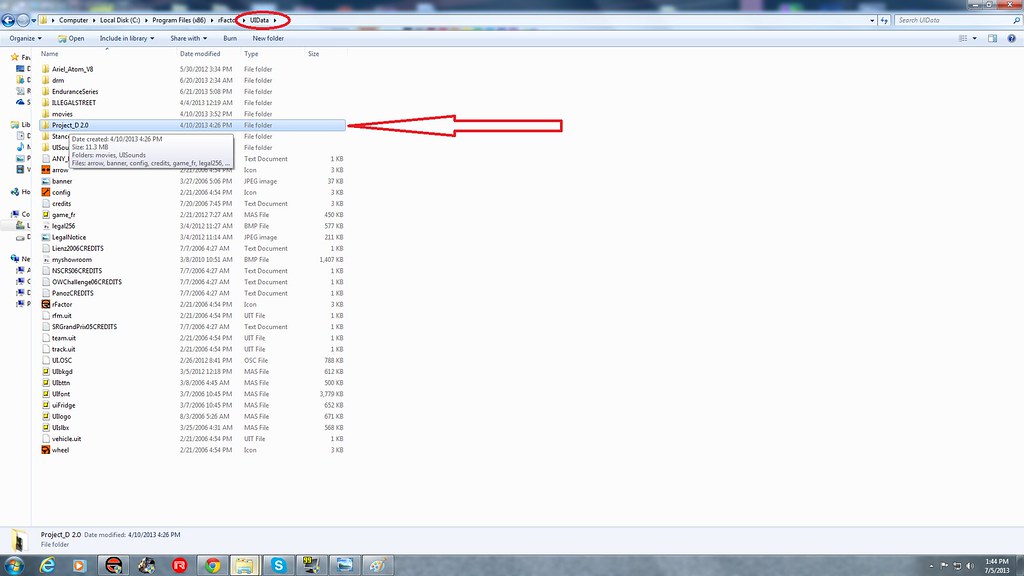 Step 3: Highlight Step 3: Highlight all the contents inside the Project_D2.0 folder, and ' copy' them. Like so. (NOTE: You can also just copy the UI.osc file and paste that into the UIdata folder.)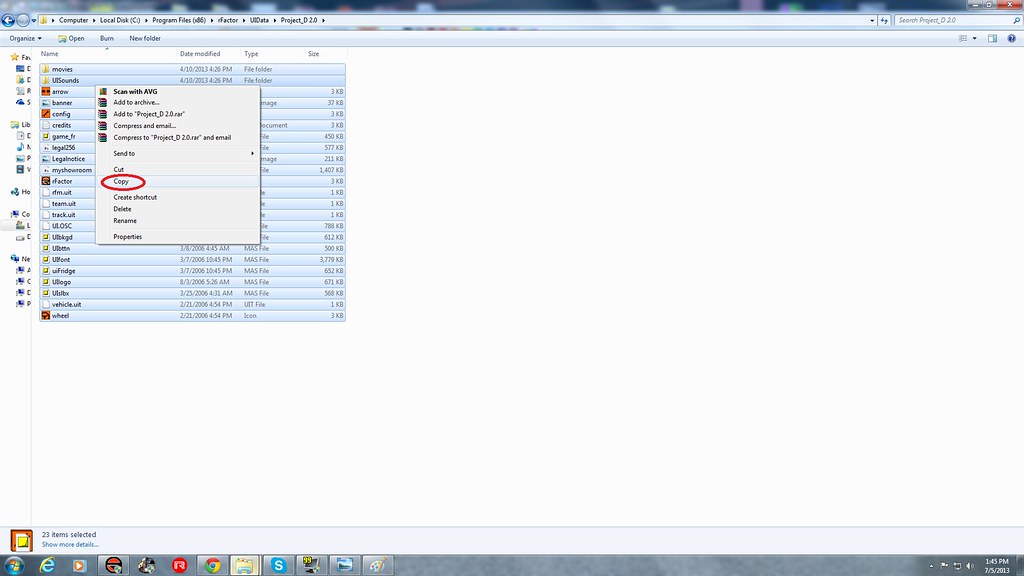 Step 4: Step 4: Return to your Uidata folder, and paste the items from the folder you just copied from. Like so. 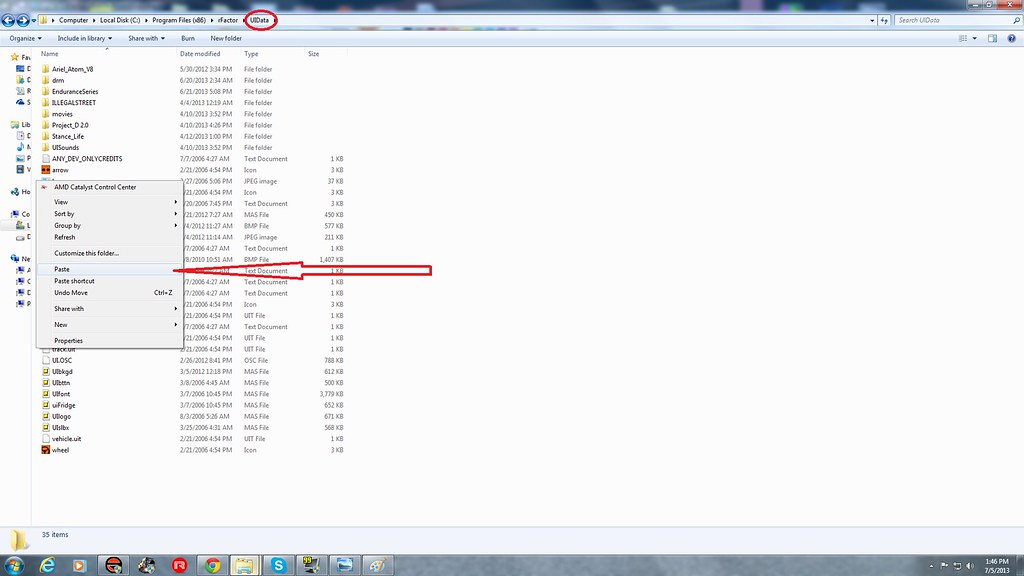 Step 5: Step 5: Once asked, click ' yes' to merging Movies and sounds folder. Like so.  Once asked, click ' copy and replace' the items that are remaining. Like so. 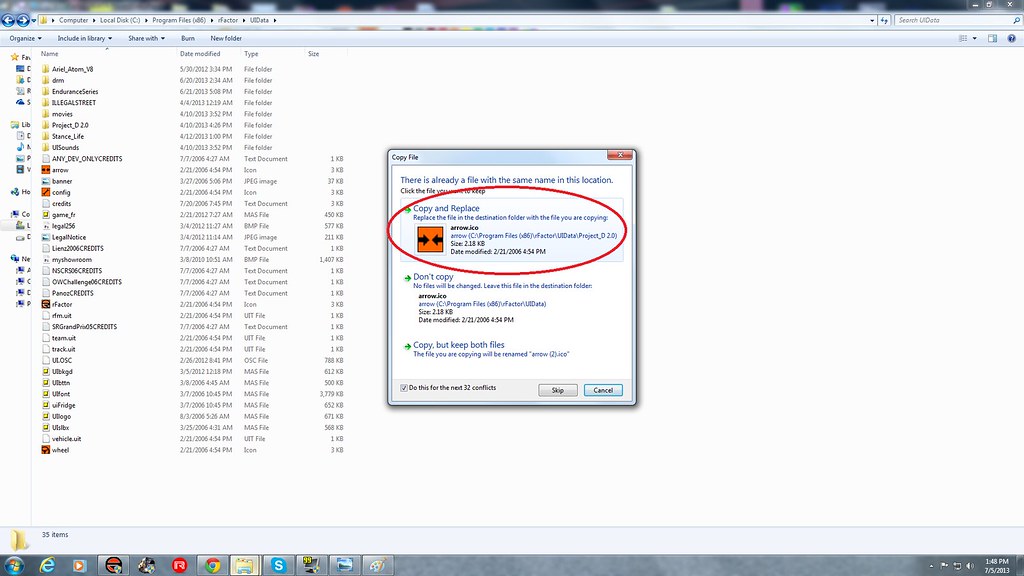 Once everything is completed replacing, merging, etc it should look something like this. 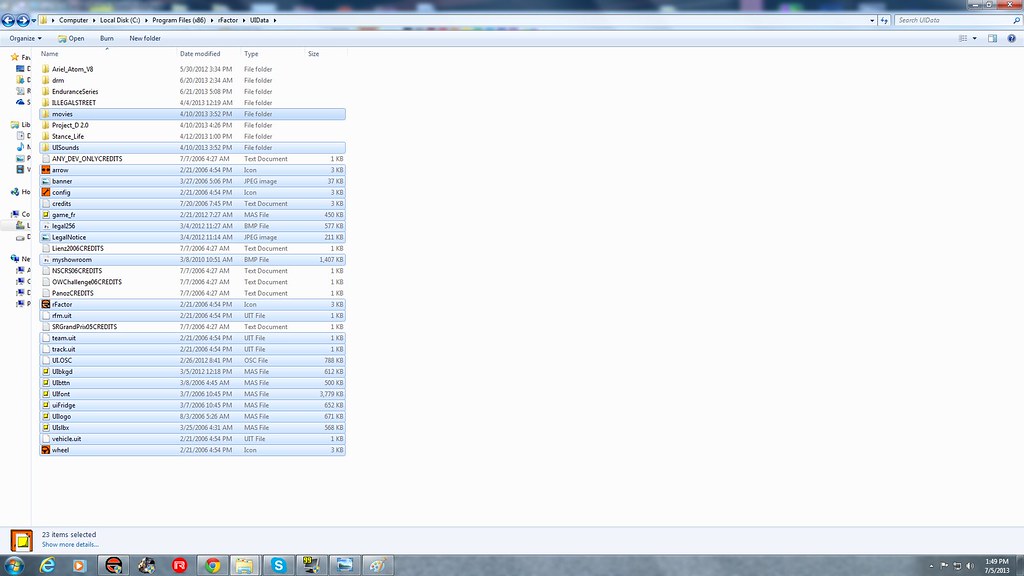 Now start up rFactor again, select All cars and all tracks racing series. Once selected, go to settings--> controls--> Forcefeedback--> and see if you have your new extra FFB settings. Any problems ask below. |
|